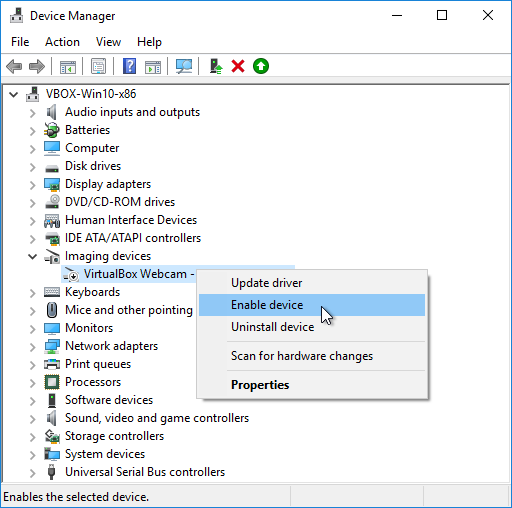Enable Device
If any device is disabled, neither you nor other applications can use it. To make it functional again, you must enable it. However, you should clearly remember why you disabled the device (for example, you must be sure that it is not disabled due to conflicts with other devices leading to BSODs or other malfunctions).
If you want to enable a disabled device, follow these steps:
- Open Device Manager
- Double-click to expand the device category
-
Right-click on the disabled device and select “Enable device” (note that this option is missing for already enabled devices).
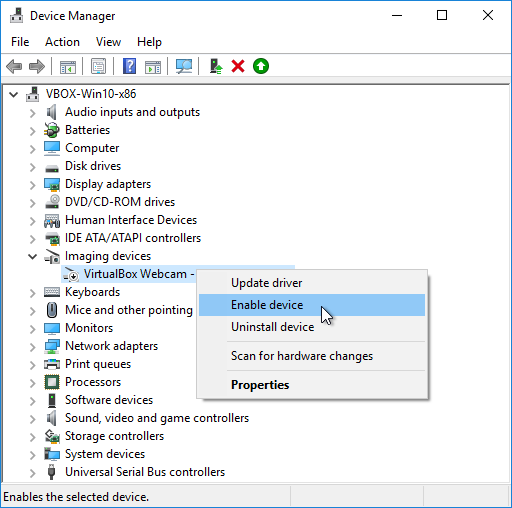
- Depending on the device, sometimes you will have to restart the computer for the changes to take effect.